| 일 | 월 | 화 | 수 | 목 | 금 | 토 |
|---|---|---|---|---|---|---|
| 1 | 2 | 3 | ||||
| 4 | 5 | 6 | 7 | 8 | 9 | 10 |
| 11 | 12 | 13 | 14 | 15 | 16 | 17 |
| 18 | 19 | 20 | 21 | 22 | 23 | 24 |
| 25 | 26 | 27 | 28 | 29 | 30 | 31 |
- pip
- Splunk
- pycharm
- index
- Python
- RNN
- imread
- mean
- CNN
- keras
- GT-S80
- GitHub
- mariadb
- synology
- Button
- Lotto
- SPL
- Series
- dataframe
- 알고리즘
- LSTM
- E-P1
- ipad
- pandas
- 삼성소프트웨어멤버십
- javascript
- SciPy
- Numpy
- install
- DFS
- Today
- Total
목록공부/Splunk (24)
잠토의 잠망경
 [Splunk] eventstats
[Splunk] eventstats
1. 목표 모든 행에 전체을 merge하는 결과를 라인별로 붙이고 싶을때 사용한다. col col1 원하는 형태 a 1,2,3 1,23;1,2;1,2,3,4,5 b 1,2 1,23;1,2;1,2,3,4,5 c 1,2,3,4,5 1,23;1,2;1,2,3,4,5 SPL | makeresults | eval col="a", col1="1,2,3,4,5" | append [| makeresults | eval col="b", col1="1,2,4,5"] `comment("sample 추가")` | append [| makeresults | eval col="c", col1="1,2,3,4,5"] `comment("sample 추가")` | table col, col1 | streamstats count as ..
 [Splunk] DB Connect 02
[Splunk] DB Connect 02
1. Maria DB - 사전 준비 저장할 DB를 만든다. create table mellowlee.splunk_test_db( MASTER_ID BIGINT not null AUTO_INCREMENT, C_NAME VARCHAR(30), SUM_S_VOLUME BIGINT, IN_TIME DATE, PRIMARY KEY (MASTER_ID) ) COMMIT insert into mellowlee.splunk_test_db (C_NAME, SUM_S_VOLUME, IN_TIME) values("test1", 1323, CURRENT_TIMESTAMP) insert into mellowlee.splunk_test_db (C_NAME, SUM_S_VOLUME) values("test3", 1323) COMM..
 [Splunk] DB Connect 01
[Splunk] DB Connect 01
1. 앱을 다운로드 https://splunkbase.splunk.com/app/2686/ Splunk DB Connect | Splunkbase Splunk DB Connect version 2.x reached its End of Life on July 7, 2019. For more information about this change and our app lifecycle, see https://www.splunk.com/blog/2019/03/18/end-of-availability-splunk-built-apps-and-add-ons.html?April. Splunk DB Connect splunkbase.splunk.com 들어가서 자신의 splunk에 맞는 version을 다운 받는다. 2..
 [Splunk] splunk with python (numpy, pandas, etc)
[Splunk] splunk with python (numpy, pandas, etc)
0.Github https://github.com/yiwonjae/Project_Splunk_App 1. Python for Scientific Computing - 설치 우선 아래를 다운 받고 app 설치를 진행한다. Splunk_SA_Scientific_Python OS 설치 파일 URL linux https://splunkbase.splunk.com/app/2882/ window https://splunkbase.splunk.com/app/2883/ App 설치는 문안하니 쭉쭉진행한다. ※ 참고 다음 코드를 참고하자. https://github.com/j8lp/Jackson-Lane-W205-Repo/blob/f48a7667b863a40cd68bb903a5b40d95501fb9fd/Final_Pro..
 [Splunk] python 연계 01
[Splunk] python 연계 01
https://youtu.be/dc89nCWY35c https://docs.splunk.com/Documentation/Splunk/latest/Search/Customsearchcommandshape Custom search command example - Splunk Documentation Download topic as PDF Custom search command example This following is an example of a custom search command called shape. The shape command categorizes events based on the event line count (tall or short) and line length (thin, wide..
 [Splunk] forwarder 통한 Data 수집 과정
[Splunk] forwarder 통한 Data 수집 과정
간략 1. splunk 수신 설정 port: 9997 2. Search - Index 설정 3. Search - Source Type 설정 4. Forwarder - Indexer 설정 C:\Program Files\SplunkUniversalForwarder\etc\system\local\outputs.conf [tcpout] defaultGroup = default-autolb-group [tcpout:default-autolb-group] server = 192.168.131.133:9997,127.0.0.1:9997 [tcpout-server://192.168.131.133:9997] [tcpout-server://127.0.0.1:9997] 5. Forwarder - Directory(Path)..
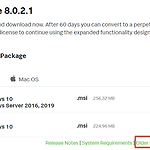 [Splunk] Splunk 설치(windows)
[Splunk] Splunk 설치(windows)
다운로드 및 설치 https://www.splunk.com/en_us/download/splunk-enterprise.html Download Splunk Enterprise for Free | Splunk Sign up now and receive a link to download Splunk Enterprise for free, and start collecting, analyzing and acting upon the untapped value of big data. www.splunk.com 로그인을 해야한다. http://localhost:8000/ko-KR/account/login?return_to=%2Fko-KR%2F
 [Splunk] LineBreaker event 쪼개기
[Splunk] LineBreaker event 쪼개기
아래와 같이 이벤트가 묶여 있다. 이를 라인별로 쪼갤수 있다. 모든행을 클릭하자 보는것 처럼 라인별로 잘라진게 보여진다. 처리가 되었다면 다음을 클릭한다. 다음과 같이 입력을 진행한다. 인덱서가 있으므로 선택해주고 검토를 눌러 저장한다. 아래는 summary 부분이다. 검색을 진행해보자. 필드를 나눠서 보자 그럼 아래부분을 클릭해본다. 이벤트 작업 → 필드 추출 클릭한다. 정규식과 구분자가 있는데 구분자는 쉬우니 정규식 해보자. 콤마로 이루어진 실수 이므로 아래를 참고해서 입력후 미리보기를 눌러보면 sample들이 잘 맞는지 본다. 실수 정규 표현식 ^[+-]?\d*(\.?\d*)$ ^(?[+-]?\d*(\.?\d*)),(?[+-]?\d*(\.?\d*)),(?[+-]?\d*(\.?\d*)),(?[+-]?..
