| 일 | 월 | 화 | 수 | 목 | 금 | 토 |
|---|---|---|---|---|---|---|
| 1 | 2 | 3 | 4 | |||
| 5 | 6 | 7 | 8 | 9 | 10 | 11 |
| 12 | 13 | 14 | 15 | 16 | 17 | 18 |
| 19 | 20 | 21 | 22 | 23 | 24 | 25 |
| 26 | 27 | 28 | 29 | 30 | 31 |
Tags
- 삼성소프트웨어멤버십
- DFS
- dataframe
- Python
- Button
- SPL
- Series
- install
- LSTM
- synology
- imread
- pandas
- Lotto
- index
- pip
- keras
- E-P1
- javascript
- Numpy
- pycharm
- GitHub
- CNN
- GT-S80
- mean
- Splunk
- mariadb
- SciPy
- ipad
- RNN
- 알고리즘
Archives
- Today
- Total
잠토의 잠망경
[Python] pip 오류시 대안 본문
문제 상황
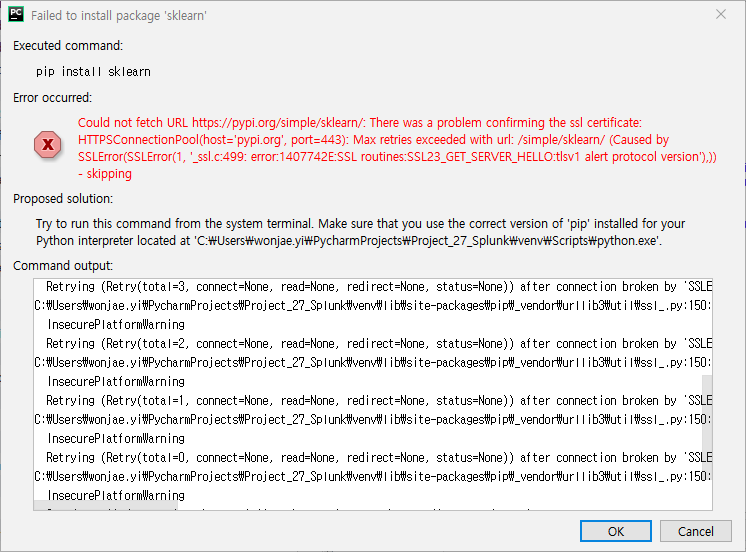
오류 메시지
Could not fetch URL https://pypi.org/simple/sklearn/: There was a problem confirming the ssl certificate: HTTPSConnectionPool(host='pypi.org', port=443): Max retries exceeded with url: /simple/sklearn/ (Caused by SSLError(SSLError(1, '_ssl.c:499: error:1407742E:SSL routines:SSL23_GET_SERVER_HELLO:tlsv1 alert protocol version'),)) - skipping
python 2.7 종료 때문이지 pip download가 정상적으로 되지 않는다.
대안
pip site에서 메뉴얼로 다운로드 한다.
파일의 종류에 따라 설치 과정은 두가지 이다.

1. *.whl
$ pip install --no-index --find-links=. tensorflow
2. 압축파일인 경우
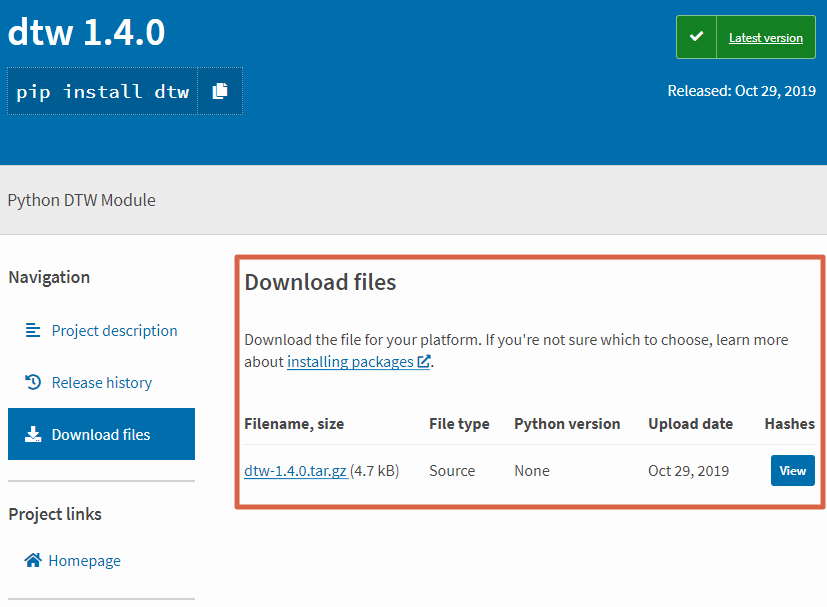
압축 내용중 두 개를 copy한다.

다음을 아래 경로에 copy한다.
venv\Lib\site-packages\

아래 같이 추가된 걸 확인 가능하다.

test code
import numpy as np
from dtw import dtw
x = np.asarray([1,2,3,4,5])
y = np.asarray([2,3,4,5,6])
manhattan_distance = lambda x, y: np.abs(x - y)
d, cost_matrix, acc_cost_matrix, path = dtw(x, y, dist=manhattan_distance)
print(d)
참고 필요 packages
| package 명 | URL | |
| 1 | numpy | https://pypi.org/project/numpy/1.16.6/#files |
| 2 | dtw | |
| 3 | scipy | https://pypi.org/project/scipy/1.2.3/#files |
Comments


