| 일 | 월 | 화 | 수 | 목 | 금 | 토 |
|---|---|---|---|---|---|---|
| 1 | 2 | 3 | 4 | |||
| 5 | 6 | 7 | 8 | 9 | 10 | 11 |
| 12 | 13 | 14 | 15 | 16 | 17 | 18 |
| 19 | 20 | 21 | 22 | 23 | 24 | 25 |
| 26 | 27 | 28 | 29 | 30 | 31 |
- 삼성소프트웨어멤버십
- DFS
- Series
- Python
- Splunk
- GitHub
- mariadb
- GT-S80
- ipad
- 알고리즘
- Numpy
- RNN
- install
- javascript
- dataframe
- LSTM
- pycharm
- pip
- Lotto
- index
- Button
- keras
- E-P1
- imread
- mean
- pandas
- SPL
- CNN
- SciPy
- synology
- Today
- Total
잠토의 잠망경
Capturing the Desktop Screen with the Mouse Cursor Image 본문
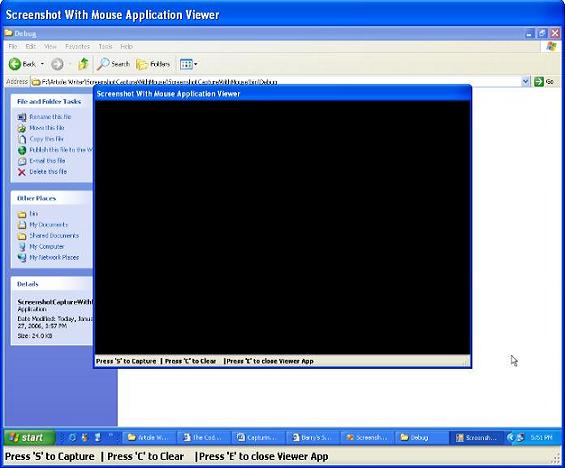
Introduction
This article shows how you can capture screen images including the mouse cursor.
Background
Screen capturing is a very useful way of resource sharing as used in applications like Remote Desktop, Virtual Network Computing (VNC), where a user can access, view, and interact with a remote desktop as his own desktop. Also, it is used in non ethical applications like hacking applications, where a hacker can hack a computer using some malicious server application, and the server then frequently takes screenshots of the prey machine and sends them to the clients. You will see a lot of source code resources over the internet discussing how to take screenshots of the desktop or an area of the desktop but none of them discuss how to capture the mouse cursor bitmap with the screenshot. Sometimes it becomes necessary to capture the mouse to see the whole activity of the hacked machine. First, we will discuss here what the actual problem is.
